
Carson Gibbons
August 16, 2018
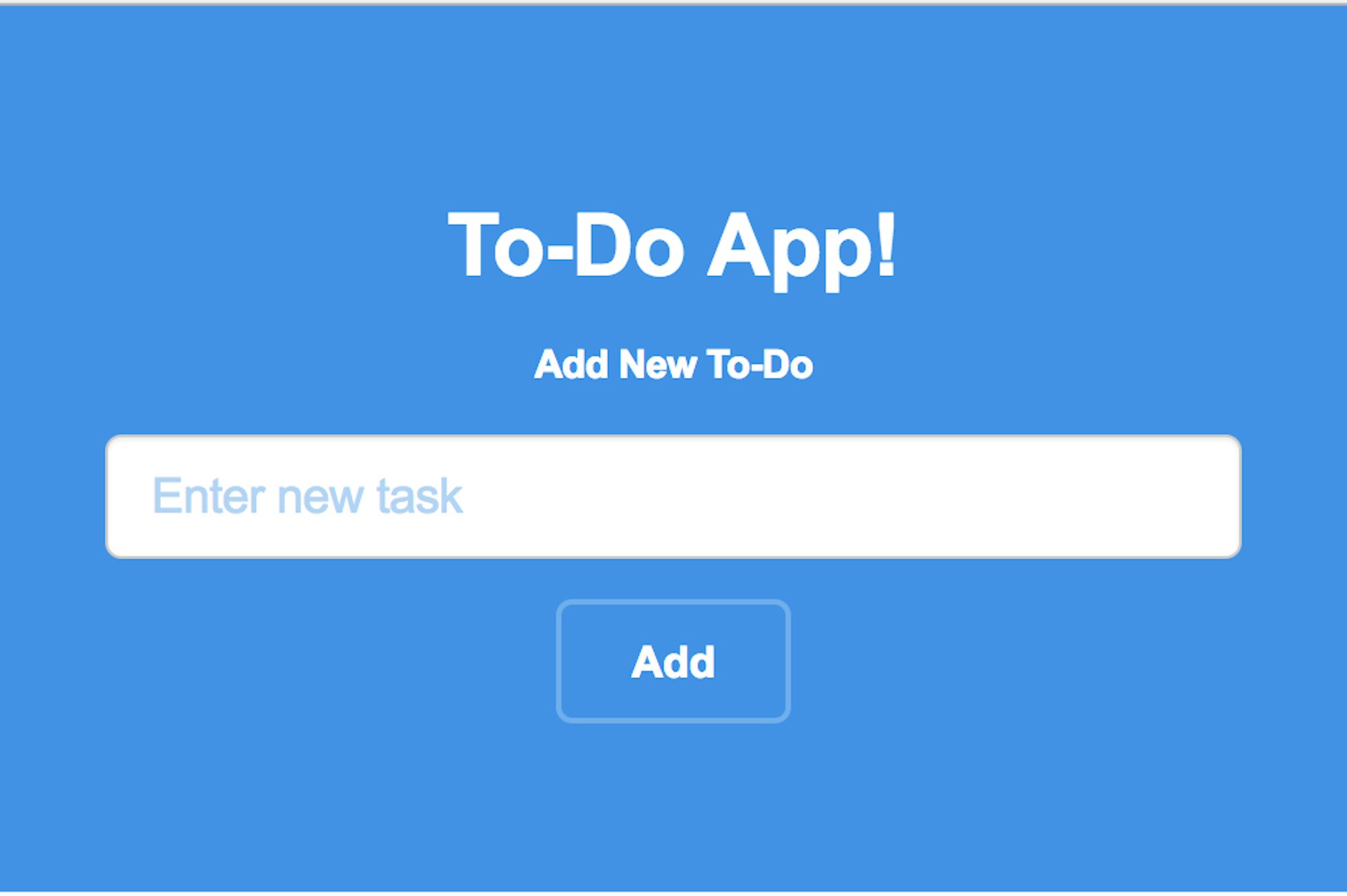
In this blog we'll quickstart a React ToDo App using the Cosmic CLI. This is a simple todo application that consumes the Cosmic API and is built using React, Redux, Webpack and Node.js. You can read how the application was built here, or keep scrolling to quickstart the React ToDo App in seconds. 🔥
TL;DR:
React ToDo App Page
React ToDo App Demo
React ToDo App CodebaseReact Knowledge Base

Cosmic is an API-first content management platform that makes it easy to add content to any existing or new application. Cosmic enables content managers and developers to work better together. By providing an intuitive Admin Dashboard, powerful APIs, and flexible user roles, applications are built faster, more light-weight, and your whole team saves time in the process.
QuickStart a ToDo App built on React, Redux, Node.js and Webpack
Cosmic is an example of a robust headless CMS and API that's promoting collaboration on cross-functional teams to build apps faster. Get started building Cosmic-powered apps in seconds 🚀 We have Node.js, React, Vue, Gatsby and Serverless Starters to help you get your project started quickly. There are over 70 app examples available in the Cosmic Apps Marketplace to speed up your project as well. Today we'll be using the Cosmic CLI to quickstart a React ToDo App.
🛠️ Installation
Install via the Cosmic CLI:

I set up an example Bucket for this blog:

Run cosmic -h for a list of all commands. Run cosmic [command] -h for details on options for a specific command. You're now up and running with a React ToDo App that can be managed entirely from your Cosmic Bucket Dashboard and Command Line Terminal tool of choice.
Conclusion
I was able to easily install a React ToDo App using a headless CMS API that I can now use to manage dynamic content changes. When ditching the installed content management system and going API-first isn't quick enough, check out the Starter Apps from Cosmic to get a project up and running in seconds. 🔥
If you have any comments or questions about building React apps with Cosmic, reach out to us on Twitter and join the conversation on Slack.
Continue Learning
Ready to get started?
Build your next project with Cosmic and start creating content faster.
No credit card required • 75,000+ developers




