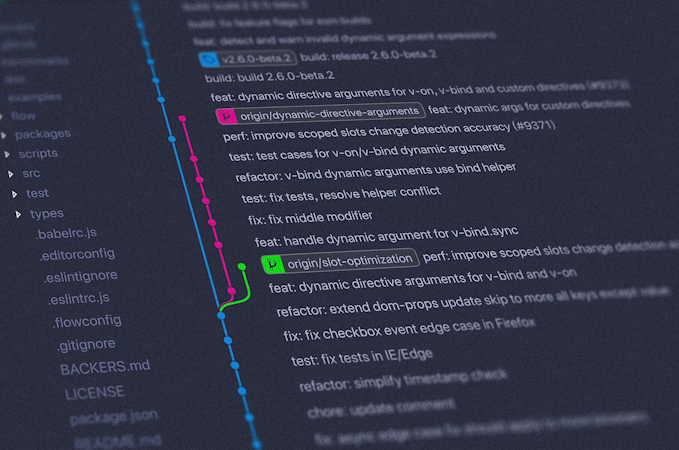Carson Gibbons
January 12, 2018
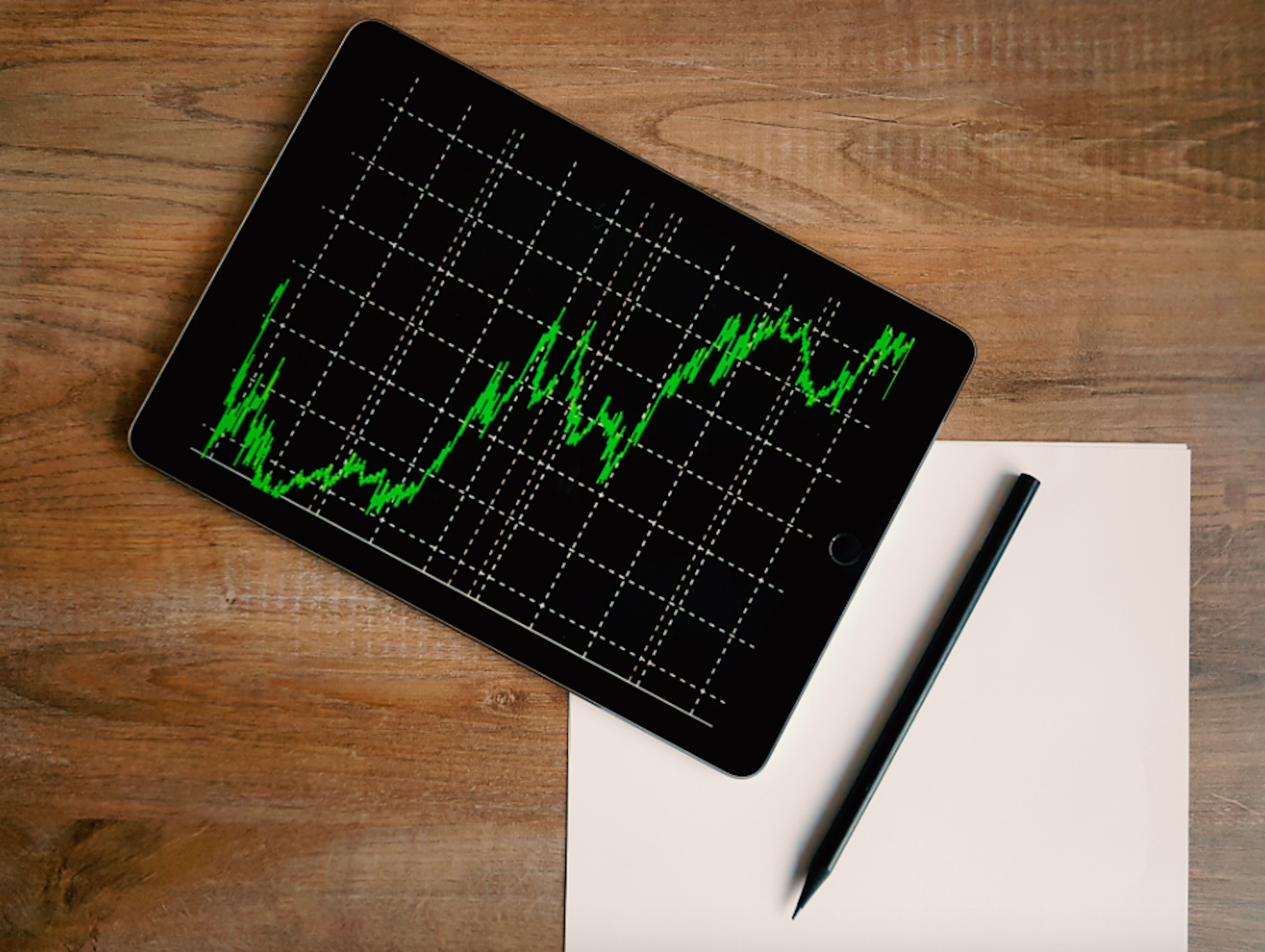
Cosmic offers an intuitive API that can deliver content to any website or application. This gives you the freedom to build your application using any programming language and allows for easier scaling within your development team. Blended teams of developers and content editors collaborate around an API that allows them to manage content on a metered basis for API Requests, File Storage and Bucket Dashboard access. In this blog I'll demonstrate how to track your API Usage in your Bucket Dashboard.
What Qualifies as an API Request?
An API request is any interaction with your Bucket via the Cosmic API. This can be a single page load to your Cosmic-powered website, an application request to edit an Object or any other request to get or edit content in your Bucket via the API. Accessing media directly does not count as an API request.
Tracking API Usage
Navigate to your Bucket > Settings > Usage > Filter API Request Date Ranges

What happens if I exceed my plan's API usage limit?
We'll get in touch before this happens and, with your consent, move you to a higher plan. Many teams that are building out a proof-of-concept application will begin with a Starter Bucket as they move their application into production stages, and then Upgrade the Bucket once web traffic and content editing begins.
Please feel free to reach out to me personally if you have any questions or comments.
Continue Learning
Ready to get started?
Build your next project with Cosmic and start creating content faster.
No credit card required • 75,000+ developers