
Resend
Integration
Connect Cosmic and Resend to add a contact form to your website.
Resend
Integration
Connect Cosmic and Resend to add a contact form to your website.



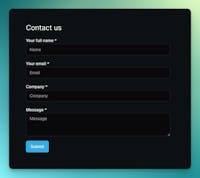

Overview
Connect Cosmic and Resend to add a contact form to your website.
How it works
Install the Cosmic Contact Form Extension and seamlessly add email communication to your Cosmic website.
Configure
Go to your Cosmic Bucket > Extensions and install the Contact Form Extension. Follow the steps to add your Resend API key.
You might also like






YouTube
Connect Cosmic and YouTube to embed and deliver your video content.

Slack
Connect Cosmic and Slack to create automated workflows.

WordPress
Migrate your content from WordPress to Cosmic to modernize your tech stack and optimize your content operations.
Cosmic Content Assistant
Use the Cosmic Content Assistant to streamline content creation. Add your team of virtual authors to generate compelling...

Instagram
Connect Cosmic and Instagram to embed and deliver your Instagram content.

Render
Connect Cosmic and Render to deploy your projects and create automated workflows.
Need a custom integration?
Review the docs to learn how to build your own extension.
Reach out to support to discuss a custom integration.
Start building today
No credit card required • Free forever