- Blog
- Company news
- How to Choose the Best CMS: Guide + PDF [2021]

Kyle Meagher
December 01, 2020

When traditional CMS platforms like WordPress first revolutionized web development in the early 2000's, companies - and their web presences - looked a bit different.
Businesses were almost exclusively located in offices, most enterprise-level software and servers were located on-premise, and relied on monolithic architectures.
The times, they have a-changed.
Today many of those solutions are not just a bit outdated, they're fundamentally broken.
A new way of creating digital experiences is required for consumers to interact with your brand, and at the heart of this new approach is a fundamentally new kind of content management system.
What's in this article?
We'll discuss what CMS is, a little history, and how CMS lives in the heart of the modern MarTech (Marketing Technology) ecosystem.
Then we'll look at how and why content management systems are evolving due to the greater demands placed on them today, and in the coming years.
Finally, we've created a list of considerations you should hold in mind when evaluating content management systems based on a modern stack's demands. We've tried to cover all the bases - technology to marketing to administration.
There's an editable workbook included for you to use to compare CMS systems based on these considerations, and take notes.
Quick Links
i. Why Is a New Approach to Customer Interaction Needed?
ii. Why Do Organizations Need Modern Content Management Systems?
iii. Exactly What is a Modern CMS
iv. Everything to Consider When Choosing a Modern CMS
v. Editable Workbook for CMS Comparisons [PDF Downloadable]

Today's diverse content channels hardly resemble the more singular content channels of past decades. As our Content Channels evolve, so must our Content Management Systems.
The Evolution of CMS
Two decades ago, customers interacted with brands in-person, on landlines, or on their desktop sites, providing the same experience to everyone who interacted with a particular brand.
The iPhone was just a spark of an idea - a full 7 years away from its first iteration.
Why is a New Approach to Content Management Evolving?
Nowadays, however, things are a bit different. New channels have emerged that include not just desktop and mobile but also smart watches, smart speakers, digital kiosks and a host of other channels.
Developers have also made changes to how they build applications and many focus on using new-and-improved JavaScript frameworks and microservices architecture. Content is changing, and becoming much more customized to devices for user-experiences.
Yet organizations still require a content management system (CMS) to aid with content storage, editing and delivery to the web. The user-experience shift from the perspective of customers, developers, and content creators has meant that organizations need to reassess what they look for in a CMS.
To help you understand the new landscape from a high-level, we’ve provided a detailed list of the factors that need to be considered when choosing a modern CMS at the end of this article. You can also read on to learn more about the CMS landscape, and why new CMS solutions are necessary in the first place.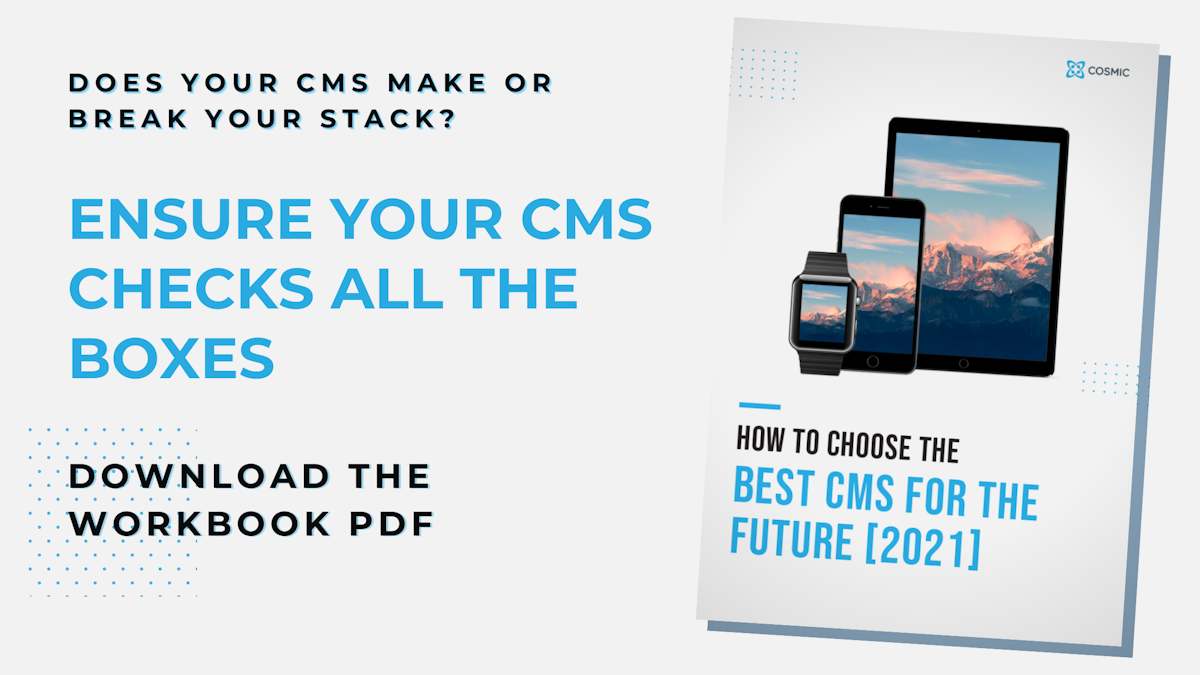
Why Do Organizations Need Modern Content Management Systems?
The primary purpose of a CMS is to provide organizations with a way to store, edit, deliver and otherwise manage their content resources.
Traditional CMSs have been the solution to this problem for most businesses until relatively recently, and they've worked quite well.
They're still quite effective for creating and managing blogs, but when it comes to modern businesses, whether mid-size or larger enterprises, a lot more might be required.
In 2021, some of the more advanced and cutting-edge CMS solutions will help businesses:
Manage Content Across Multiple Channels
The legacy CMS platform was created for one singular channel, a brand website. Today, brands must contend with multiple channels including mobile and smart devices. Content for these additional channels needs to be managed with the same ease that single channels were managed with in the past.
The new wave of CMS can help companies to create, manage, and deploy this content in specific and meaningful ways.
Instead of using the old-school approach of a legacy CMS - copy-and-pasting your desktop website with responsive formatting - a Modern CMS enables your team to create content that takes full advantage of whatever channel you're deploying to, with minimally duplicated efforts during content creation.

Building a Modern Tech Stack
Marketing and application development involve more than just creativity today. Art, science, and analytics combine as brands create multiple types of content that appeals to different personas. The modern CMS is the core component within today’s MarTech stack.
Content is what drives the customer experience, so it winds up at or near the center of most stacks. Consequently, the CMS needs to be able to integrate with the other key members of the stack including: analytics, CRM, DAM, email marketing automation, front-end frameworks, and more.
Fostering Inter-and-Intra-Department Collaboration
Finally, a CMS isn’t just used by one department. Marketing, IT and others are crucial to creating the experiences which customers want.
As a result, the CMS acts as a means for these sometimes siloed departments to come together for one common purpose.
This is really well captured by a quote from one of our Customer Case Studies, MoveSpring:
... [our development goals were] challenging for a developer not familiar with WordPress. We have other dynamic content we'd like our [content and Sales team] to drive without relying on our development team... with Cosmic our developer was able to get our new blog up and running within days.
These benefits are central to what makes the new CMS philosophy so revolutionary.
Development teams skillsets can become more universal - focusing on key languages instead of specific toolsets - and content teams can manage more dynamic content with less need for development help.
Faster, better applications and content are the result.
Exactly What is a Modern CMS?
Most businesses are well aware of the benefits that a CMS can provide for them. But they will also wonder why sticking with a traditional or legacy CMS is no longer sufficient.

Headless CMS is one way you can prepare your CMS for the future
A modern CMS allows brands to do a lot more than just store content and distribute it to a specific channel.
The new approach to CMS - based on a headless or decoupled back-end system - is a tangible response to the modern web and everything it has to offer. Here are some of the things that a modern CMS does:
Responds to Changes in Customer Demands
Customers today don’t interact with brands on one channel. Instead, they rely on multiple channels to gather information and interact with brands in several ways throughout the buyer’s journey.
Customers also seek out personalization, and brands need to deliver, since 80% of customers are more likely to make a purchase when a brand gives them a personalized experience.
A consistent, personalized experience across multiple channels provides what is known as omnichannel marketing.
This focus on omnichannel marketing and personalized experiences is all meant to improve the customer experience. And according to Gartner, “marketing leaders must develop effective customer experience strategies to optimize customer interactions and drive business outcomes.”
Meets the Requirements of the Modern Web
Modern web applications are fast and responsive. This comes as a result of the shift towards progressive web applications and single page applications.
Meanwhile, brands have shifted from complex monolithic applications to microservices architectures, which are easier to build, maintain and scale. These changes have made many legacy applications slow, and sometimes unable to keep up with the increasingly demanding needs of customers.
In the coming decade, CMS will help teams circumvent these challenges. Advancements in decoupled architecture and headless content management, for example, allow teams to deploy content to independent front-end interfaces, creating faster and customized experiences.
Your application will never be restricted by a single interface, and you can continue to re-use existing codebase.
Embraces the Growth of SaaS and Remote Work
As cloud computing has grown, so too has the shift towards software as a service subscription.
No longer saddled by on-premise solutions, many companies have done away with expensive servers and maintenance costs and instead turned to the cloud.
Many Modern CMS solutions are highly optimized for cloud-based computing solutions, reliant upon CDN and remote storage, but some solutions offer on-premise implementations as well.
This shift has also meant that it is now easier for organizations to embrace remote work since their employees can more easily access everything needed to do their jobs.
Addresses the Growing Trends of APIs
Rather than build custom solutions to serve non-core business functions, many organizations are turning to API-service adoption to offload their non-core business logic.
This has seen companies such as Stripe, Twilio and Algolia come to the forefront and connect to businesses through APIs to provide them with services for payments, communications and more.
A modern CMS can help facilitate this trend by providing integrations with these API-driven functions.
Modern CMS Considerations
Given the host of CMS options available, the exact features your company needs can vary. However, we’ve provided some important considerations which can help you zero in on the factors that are most relevant to your situation.
Choosing a Content Management System
- Is it Headless?
- Does it support multichannel or omnichannel?
- Does it simplify your content operations?
- Does it support global content delivery?
- Can your CMS scale with you?
- Do you have in house development and content teams?
- Are updates and maintenance handled out-the-box?
- Is the CMS extendable?
- Do you need eCommerce integration?
- Does it offer support for a migration from your existing CMS?
- Is your CMS self-hosted?
- Does it support GraphQL?
- Does it increase or decrease your team’s Time to Completion?
- Does it increase or decrease the development teams’ velocity?
- Does it complicate or simplify your development team's process?
- Can your developers work in parallel?
- What is the quality of the API documentation?
- Are you using Jamstack?
- Does it offer personalization features (Customer segmentation, content personalization, user roles & permissions etc.)
- Does your organization need dynamic content?
- Does your organization need localization?
- Does your content team have the tools they need to create modern digital experiences?
- How is the content editor experience?
Questions Every Organization Should Ask When Choosing a New Content Management System
1. Is it Headless?
A headless or decoupled architecture is the basis of any modern CMS. While a traditional CMS tightly couples the backend storage and frontend delivery together, a headless CMS instead separates them.
With the backend content storage separated from the frontend presentation layer, developers are free to connect any frontend channel they wish with the help of APIs. This future-proofs your content and makes it accessible on multiple devices, and provides a host of other technological advantages, like extensive API-accessibility for your builds.
This API-first mentality is the foundation of the fast-growing Jamstack model for application development. Jamstack is a school of thought that re-defines the way developers think about the internet for a more modern approach, and at its core, is a headless CMS. In the future, more and more applications will be built with the JAMStack methodology.
2. Does it support multichannel or omnichannel?
One of the key aspects of the modern customer experience is that it is available across multiple channels. Desktops, mobile phones, tablets and a host of other smart devices offer a channel for brands to interact with their customers.
A modern CMS should facilitate content delivery to these multiple channels and also offer brands the ability to personalize that content to create not just a multichannel experience but an omnichannel one.
3. Does it simplify your content operations?
Content creation and delivery takes a process. The combination of people, processes and technology necessary to produce and deliver content is known as content operations.
Your CMS is an important piece of this and should simplify your content operations, not make it more difficult for you to juggle content production across multiple channels.
4. Does it support global content delivery?
When content requests are made from relatively the same geographic location where that content is hosted, then delivery happens quickly. With the help of a CDN, content can be displayed to users no matter where they are accessing your website.
A modern CMS that supports global content delivery can ensure that your content is always available, even during periods of peak traffic. This availability also makes it easier for you to gather data on your users and reduces the need for additional infrastructure.
5. Can your CMS scale with you?
Scalability is essential for any growing business. When choosing a CMS it should include the functionality that can not only meet your needs now but also have the capacity to continue meeting the needs of your business in the future.
As you add new products and services, require new features and extensions and more hosting space, your CMS should be able to meet your demand.
6. Do you have in house development and content teams?
One of the issues with traditional CMS platforms is that they can sometimes lead to bottlenecks when it comes to content delivery and workflows. Sometimes this can be solved when both your content and development teams are in house.
However, in today’s modern work environment, these teams are sometimes independent or remote. A modern CMS can facilitate appropriate workflows which improve collaboration and allow your teams to create content quickly and at scale.
7. Are updates and maintenance handled out-the-box?
Just like any other piece of software, a CMS requires maintenance to fix bugs, handle security issues and ensure everything runs smoothly.
A modern CMS should be able to provide all of these things for you, especially if you’re using a SaaS platform.
8. Is the CMS extendable?
The core function of your CMS is to manage your content. This includes creating, editing, previewing and publishing to multiple channels.
However, all of the functionality your business requires isn’t always available out-the-box. A modern CMS can provide the extensibility and additional apps you need to produce that added functionality.
9. Do you need eCommerce integration?
If you want to sell products on your website then you will need to be able to add eCommerce functionality or integrate with an external eCommerce platform.
Whether you need to manage product inventories, seasonal sales campaigns or product-centric landing pages, your modern CMS should have the ability to do this so that you can provide your customers with a cohesive experience and not have to send them to another website to complete their checkout.
10. Does it offer support for a migration from your existing CMS?
If you’re currently using a traditional CMS or simply don’t have the features you require in your current CMS then it could be time for a change.
However, migrating from your existing CMS can be a pain. One benefit of a modern CMS is that it can help you with the migration process from your legacy CMS without too much manual work from you.
11. Is your CMS self-hosted?
Do you need to run your CMS on your own server? Or is there an option for you to use the CMS provider to host the platform for you to ease maintenance and hosting costs.
Most Relevant for CTOs and Development Teams
12. Does it support GraphQL?
A headless CMS will use APIs, usually REST, to send content in the form of data to other applications or frontend interfaces.
However, a modern CMS should also offer support for GraphQL since it provides added flexibility by giving you a more declarative way to source data, preventing you from over fetching or under fetching data, saving both time and resources.
Why GraphQL? If you're not already looped in, we've done a thorough breakdown the rise of GraphQL and how it's going to become a big player in the world of Headless and Jamstack in the future.
13. Does it increase or decrease your team’s Time to Completion?
Time to Completion (TTC) is the amount of time it takes for a task to be completed. When creating digital experiences with CMSs that lack specific features, marketers and developers can become frustrated with how long it takes to edit content.
A modern CMS should decrease TTC and make it easier for both teams to complete tasks.
14. Does it increase or decrease the development teams’ velocity?
In the digital landscape, developers need to be able to move fast and spend their time on tasks which drive business outcomes. When they become handicapped by technology and additional requests from other departments it can negatively impact their ability to move with speed.
A modern CMS can facilitate existing workflows and make it easier for developers to complete requests and connect to new channels.
15. Is your development team small?
The modern web experience requires not just content creators and marketers but also developers to make it work. However, legacy platforms can sometimes hamper smaller development teams and make it difficult for them to manage things for multiple channels.
For instance, when working with traditional CMS platforms, developers often have to analyze complex code to understand what’s happening, worry about security and maintenance and still find the time to create experiences that customers will enjoy.
With a modern CMS, frontend developers can spend their time focused on improving the UI/UX as they deploy content to multiple channels, while backend developers or the CMS providers ensure maintenance, security and everything else in between is handled.
16. Can your developers work in parallel (asynchronously?)
One issue with some CMS platforms is that frontend developers and backend developers can’t work on different things at the same time.
A modern CMS can facilitate developers working in parallel which saves them time and prevents workflow interruptions.
17. What is the quality of the API documentation?
Strong API documentation can improve the developer experience tenfold and make it easier for developers to integrate quickly.
The better the API documentation the easier it will be for your developers to integrate your modern CMS with existing workflows and applications and get the most out of it.
Which of the following does your organization commonly use? (Node.js, Vue.js, Angular, MongoDB, Next.js, Express, Gatsby etc.) Is your CMS frontend agnostic?
There are several JavaScript frameworks, databases and development stacks that make up the modern web.
Each organization will have its own preference so you need to decide if the CMS you’re using has what your organization requires. At the very least, a modern CMS will be frontend agnostic and be flexible enough for your team to get the most out of it.
18. Are you using Jamstack?
Jamstack has grown to become a popular stack among developers because it provides them the ability to create blazing fast websites.
With JavaScript, APIs and Markdown, developers realize increased speed, scalability and security when building modern web applications. A CMS that supports jamstack can make the lives of your developers much easier.
Most Relevant for CMOs and Content Marketing Teams
19. Does it offer personalization features (Customer segmentation, content personalization, user roles & permissions etc.)
Delivering content to multiple channels isn’t necessarily enough for a modern CMS. Today’s customers have become accustomed to content being tailored to their specific needs.
Consequently, a modern CMS should allow your brand to tailor content for different customer personas and create unique experiences for them. Content should be personalized based on behavior that personas exhibit when they visit a site repeatedly or from a specific location. Also, for the content editors, roles and permissions can ensure that they only have to focus on the aspects of the CMS that are critical for them to do their jobs.
20. Does your organization need dynamic content?
In the past much of the content created on the web was static and simple. Now however, dynamic content reigns supreme and brands have had to adapt.
This dynamic content doesn’t just remain the same throughout the customer journey but changes and adapts based on user preferences and customer behavior. When coupled with the need customers have for personalization, then it’s important for brands to have a modern CMS with the headless capabilities that facilitate creation and maintenance of dynamic content.
21. Does your organization need localization?
Is your brand serving a global, multilingual, or international audience? It takes multiple versions of content, many times translated into different languages to adequately serve a global audience.
A modern CMS should provide the flexibility for you to not only serve content to your audience in the language they desire, but also make it easier on the content teams creating the content.
22. Does your content team have the tools they need to create modern digital experiences?
Managing content for multiple platforms means that content teams will require an extensive list of tooling. This includes the ability to add rich text and multimedia, previews and content scheduling.
Also, the tools to create landing pages and marketing funnels plus edit copy for multiple channels and create search engine optimized content.
23. How is the content editor experience?
If your content editors have a tough time editing content for the channels where you want to deploy your content then your users will have an even worse time viewing the content. A great content editor experience can lead to a great customer experience.
Download the Editable Workbook to Help You Choose the Best CMS Solution
Cutting straight to the chase - here's the link to the editable workbook. It includes a brief snippet of information on each of these considerations to refresh you on the topics we covered.
How'd we do? We'd love your feedback on this article and the PDF. If you like it, or if you have any thoughts as to how we can make this downloadable more helpful for you and your team, drop us a comment.
Choosing the Right CMS for Your Business
Having a modern CMS brings you one step closer to adequately delivering the quality experiences that consumers of today crave. With the right tools and technology in place, your development team, content creators and business leaders can feel much more confident about navigating today’s modern web and the changing customer landscape.
Cosmic is a headless CMS platform that exceeds the expectations of a modern CMS. Leave your outdated technology stack behind and empower your content and development teams with everything they need for deploying dynamic content applications.
Continue Learning
Ready to get started?
Build your next project with Cosmic and start creating content faster.
No credit card required • 75,000+ developers




