- Blog
- Company news
- Repeater Metafields Now Available

Tony Spiro
October 10, 2016
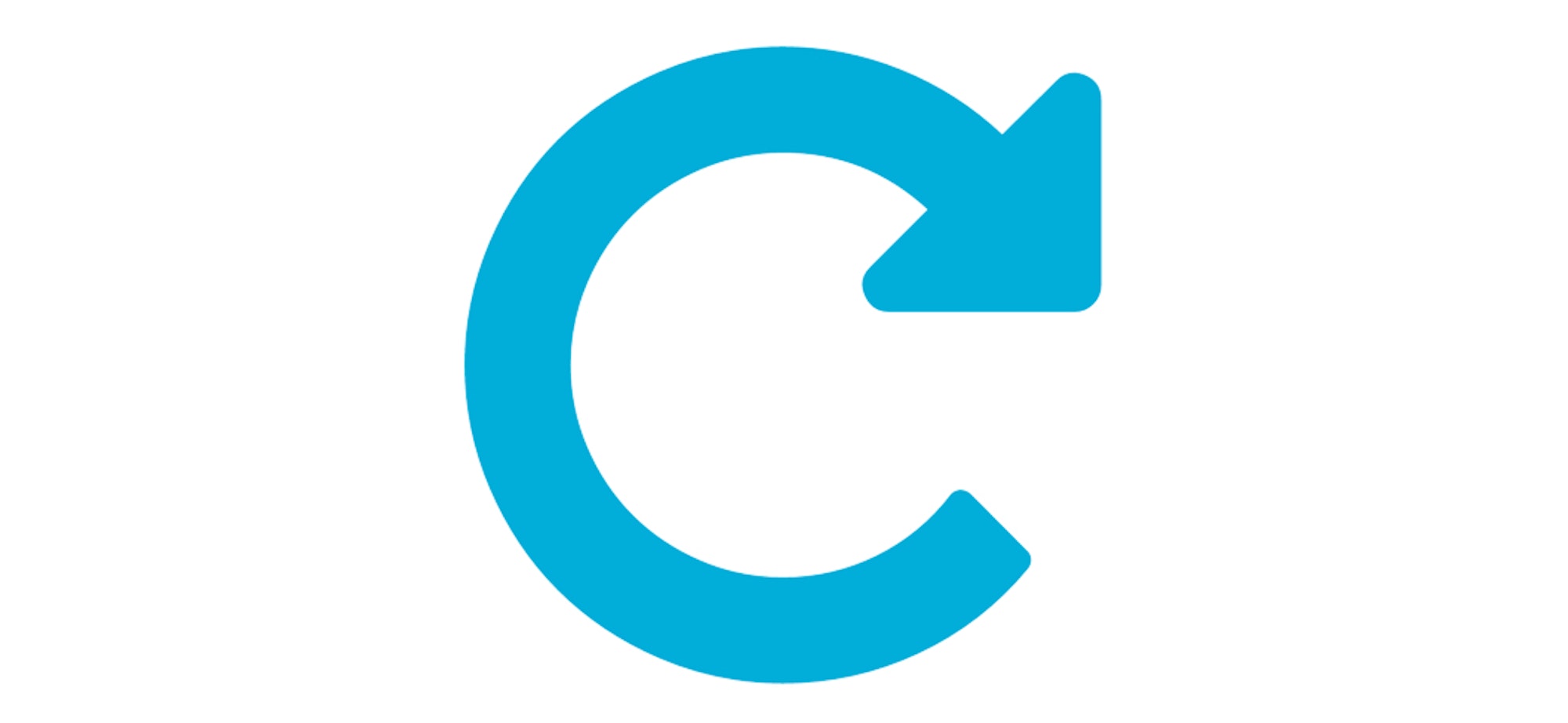
We're excited to announce a new tool that makes it even easier to build content for your websites and apps using Cosmic. The Repeater Metafield allows you to create groups of Metafields with the ability to “repeat” the group. This makes it easy to manage blocks of content in an intuitive and scalable way. Here's how they work...
Let's say for example we would like the ability to add multiple testimonials to a page. This is a pretty common use-case and usually involves a few content pieces: Quote, Cite and maybe an Image. To create our Repeater Metafield follow these steps:
1. Go to the object where the Repeater will be added and click "Add Metafield"

2. Click the Repeater icon

3. Add a title and key, then click "Add Repeater Metafield"

4. Add the Quote Metafield (Text Area), Cite Metafield (Text) and Image Metafield (Image) and click Save.
Now add your first Repeater by adding content to the fields:

Now you are ready to add repeating Metafields. To add another group of Metafields, just click "Add Repeating Item" and another block of Quote, Cite and Image will be available.
Repeater Metafields is another way that we are making content creation intuitive and highly scalable for your websites and applications. If you have any questions about Repeater Metafields, feel free to reach out to us on Twitter or in our Slack Community.
Read More
How to Build a Cross-Platform Blog Using React Native and Node.js
Continue Learning
Ready to get started?
Build your next project with Cosmic and start creating content faster.
No credit card required • 75,000+ developers



