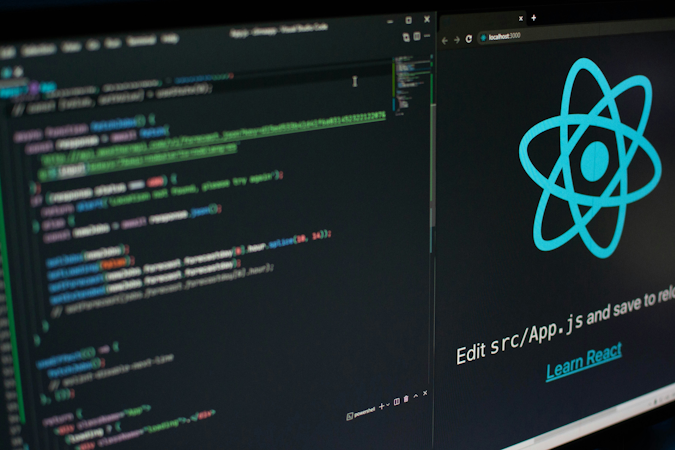- Changelog
- Cosmic CLI Apps Release 🛠️🚀

Tony Spiro
April 18, 2018
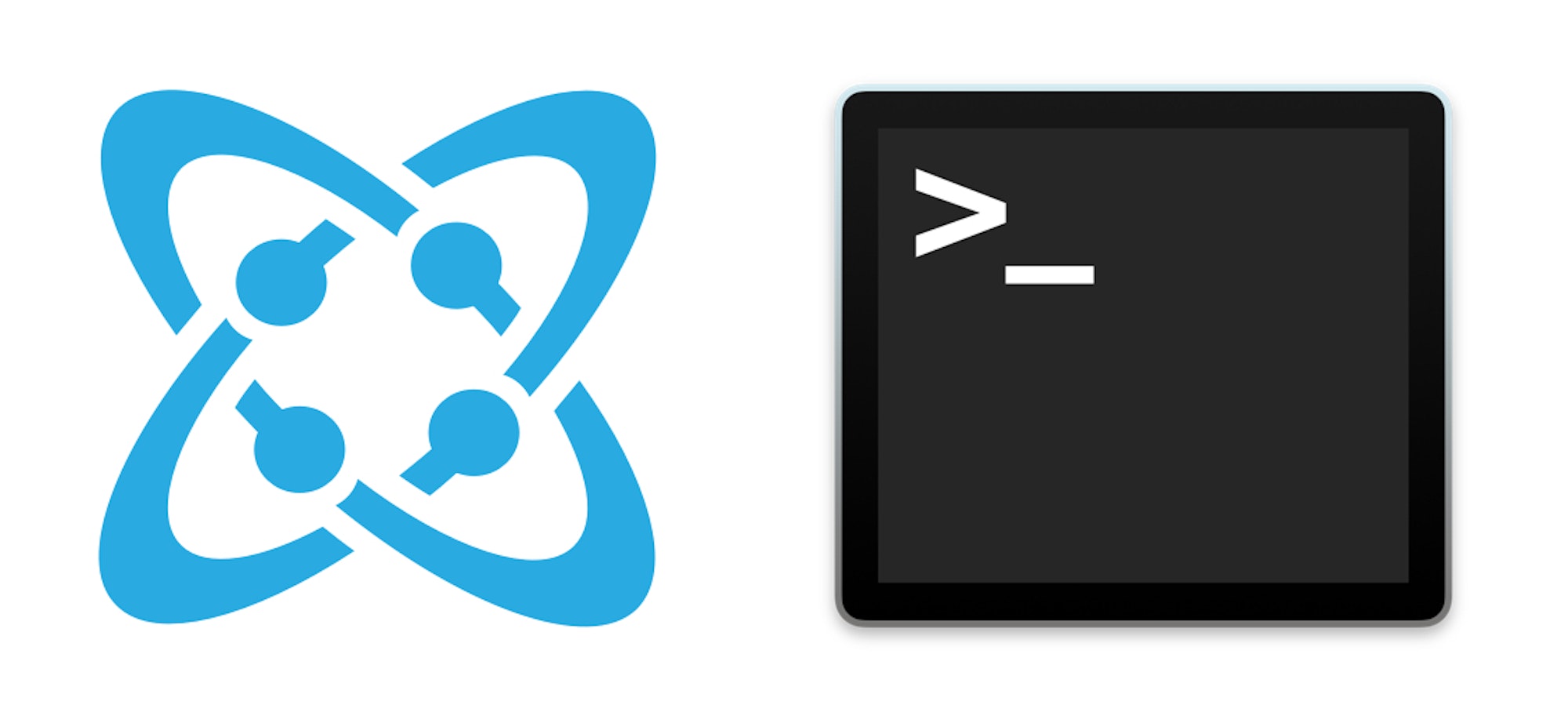
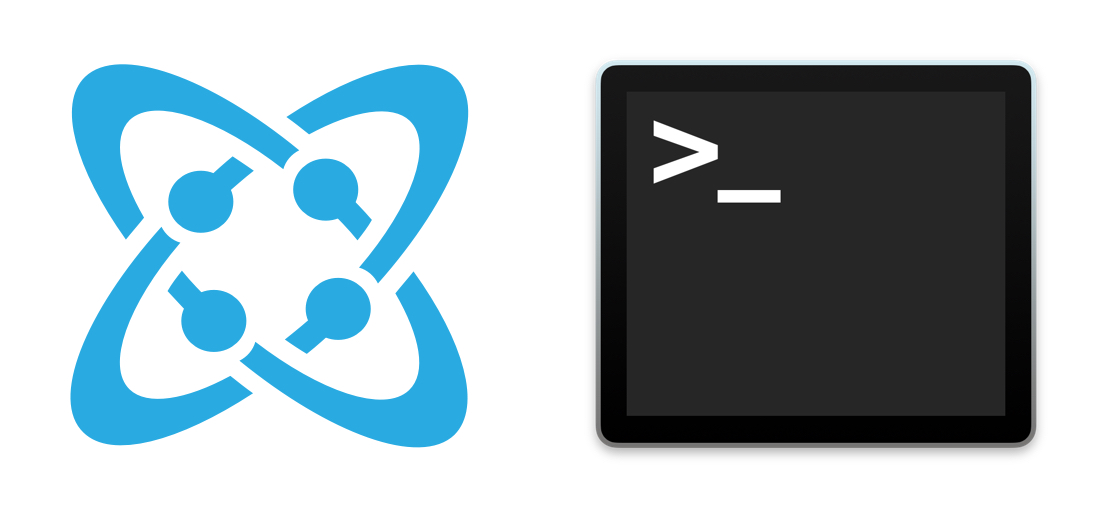
We're excited to announce new features for the Cosmic CLI which are sure to speed up your workflow using Cosmic Apps.
To install the latest release, in your preferred command-line tool, run the following command:
npm i cosmic-cli -g
With this latest Cosmic CLI release (1.1.0) you can now:
🔍 Search Apps
You can search available Cosmic Apps with a simple command, which will give you a list of available apps that include a given keyword.
cosmic browse-apps -q graphql
Viewing apps in the browser is as easy as a command as well.
cosmic view-app portfolio-website
⬇️ Install and Run Apps Locally
With a simple command, you can now install an App to your Bucket and download it locally. (CAREFUL! This will overwrite your entire Bucket contents with the App data) You will need to use the login, and use-bucket commands first.
cosmic login cosmic use-bucket your-bucket-slug cosmic install-app portfolio-website
Then run the app. It will automatically be connected to your Bucket.
cosmic start-app
🚀 Deploy Apps
You can also deploy the App to the Cosmic App server by running:
cosmic deploy-app
You can also view the CLI steps on each App page by clicking the button "Install via CLI":
The Cosmic CLI is a great way to use all of the powerful features of the Cosmic API from the comfort of your command-line tool. With this release, you now have some powerful capabilities to demo and deploy Cosmic Apps for faster development and collaboration.
If you have any questions about the Cosmic CLI, join us on Slack and reach out to us on Twitter.
Continue Learning
Ready to get started?
Build your next project with Cosmic and start creating content faster.
No credit card required • 75,000+ developers