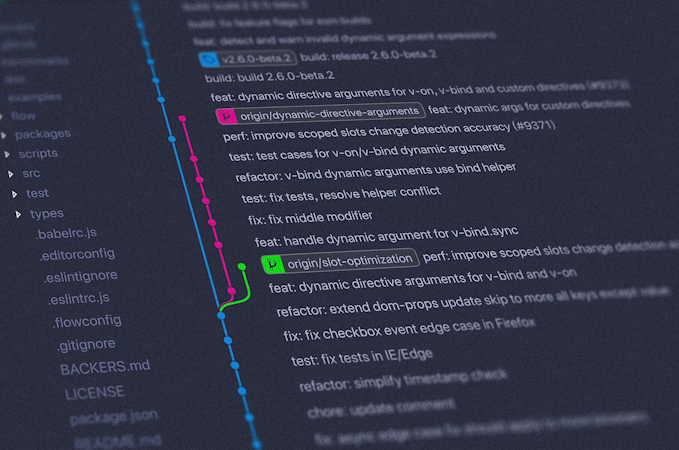Tony Spiro
March 14, 2018
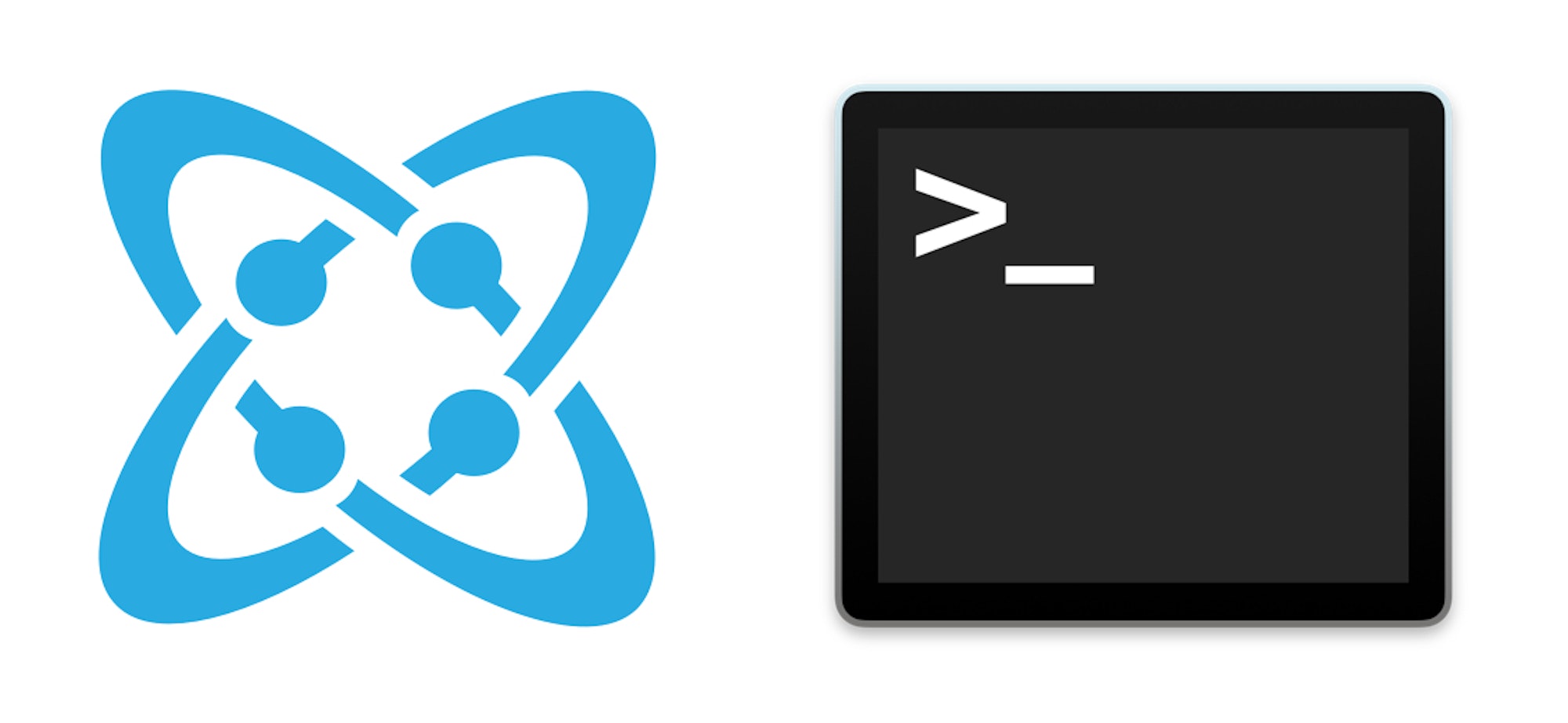
In this video, I take you on a tour of the new Cosmic CLI which allows you to do all of the awesome things you can with the Cosmic API, from the comfort of your command line interface.
Check out the Cosmic CLI NPM module page to learn all of the commands at your fingertips.
Continue Learning
Ready to get started?
Build your next project with Cosmic and start creating content faster.
No credit card required • 75,000+ developers
You might also like