
Tony Spiro
September 25, 2018
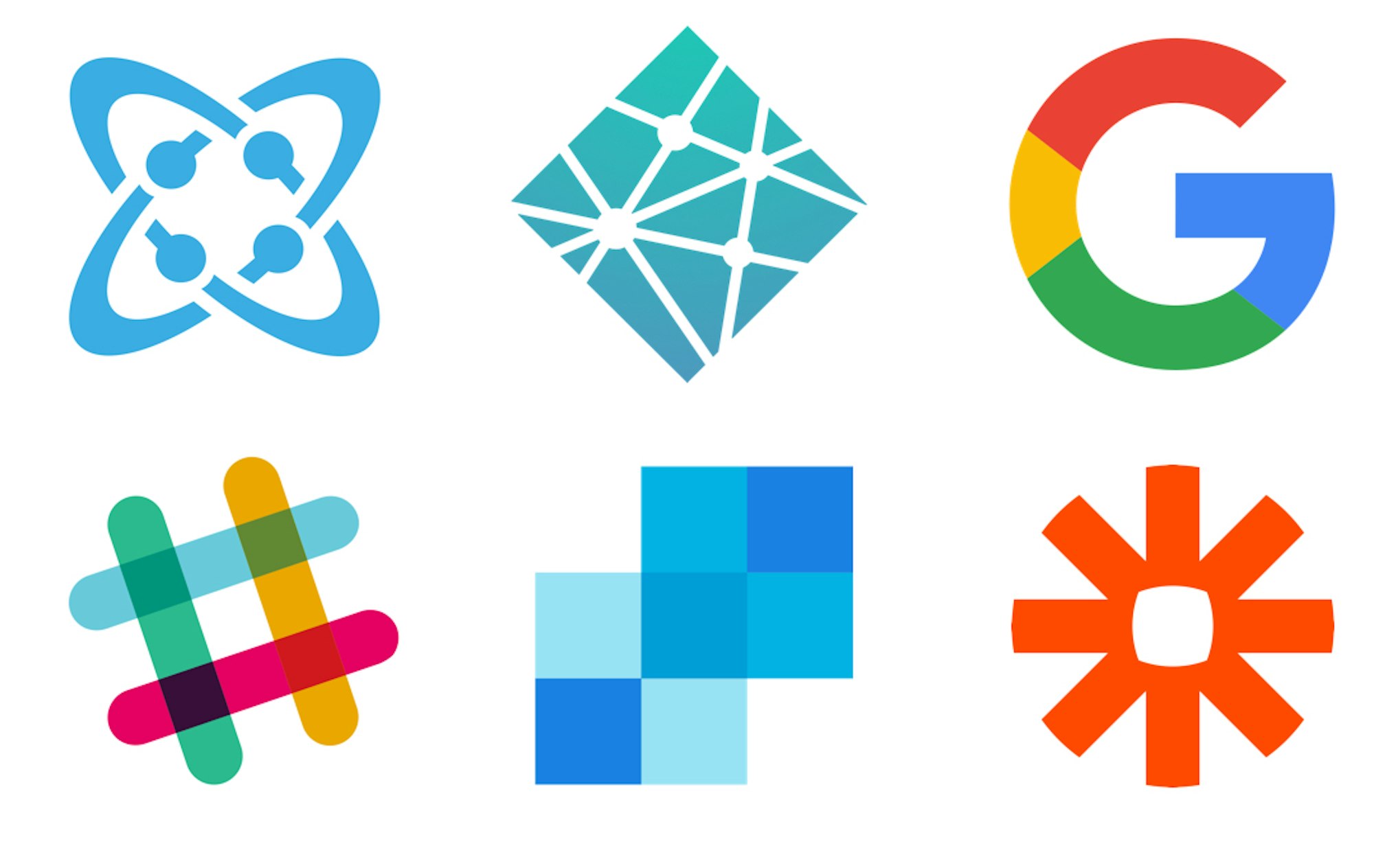
Our digital world is being built on top of API services. And Webhooks are the operators that enable these API services to communicate with each other. Using Cosmic Webhooks to customize your service-to-service communications, you can create some powerful automated workflows, helping you better communicate with your team and the world.
Below are a few practical use-cases for Cosmic Webhooks:
Add Webhooks to your Bucket by going to Your Bucket > Settings > Billing > Add-ons
1. Slack: Send notifications to your team
Slack is a preferred chat tool to help teams stay in constant communication. Cosmic integrates easily with your Slack workspaces, allowing you to send chat notifications whenever content is added, edited, or deleted in your Cosmic Bucket. This is great for when you would like to maintain a channel to log all content edits in between mocking co-workers with gifs.
Add Slack to your Cosmic Bucket »
2. Netlify: Build your website automatically

Netlify is a web hosting provider for your modern web projects that allows for some amazing automation capabilities. One of these nice automated capabilities is the ability to trigger automatic builds. Connecting your Cosmic Bucket to Netlify is a cinch, allowing you to rebuild your Netlify-hosted web project automagically whenever content is edited in your Cosmic Bucket. Follow the link below to learn exactly how to do this:
Add the Netlify build hook to your Cosmic Bucket »
3. SendGrid: Send email notifications to your team

We recently released Cosmic Functions to help developers deploy code quickly and easily. A clear use-case for quickly deployed endpoints via Cosmic Functions is to use them for Webhook endpoints. Check out the Webhook SendGrid Email Function that enables you to send an email whenever content is added, edited, or deleted in your Cosmic Bucket. This is great for when your micro-managing content editor absolutely must read every draft from the comfort of their email inbox.
Go to Your Bucket > Settings > Functions to add the Send Email Webhook »
BONUS: Zapier Integrations

Zapier may be the undisputed king of webhooks. Their ecosystem of thousands of apps that communicate with each other allow you to create some powerful integrations. Use the Cosmic Zapier App (currently invite only 😉) to connect your Cosmic Bucket to any number of services including Google's Product Suite, Salesforce, Facebook, Twitter, and more.
Connect thousands of services to your Cosmic Bucket »
Conclusion
Our digital world is powered by API services. Cosmic Webhooks connects your Bucket to the world of API services allowing your team to automate communications to help you build better products together.
Let me know if you have any questions or comments about Cosmic Webhooks. Reach out to us on Twitter and join our Slack community.
Continue Learning
Ready to get started?
Build your next project with Cosmic and start creating content faster.
No credit card required • 75,000+ developers




