- Blog
- Company news
- Introducing Merge Requests

Cosmic
January 12, 2021
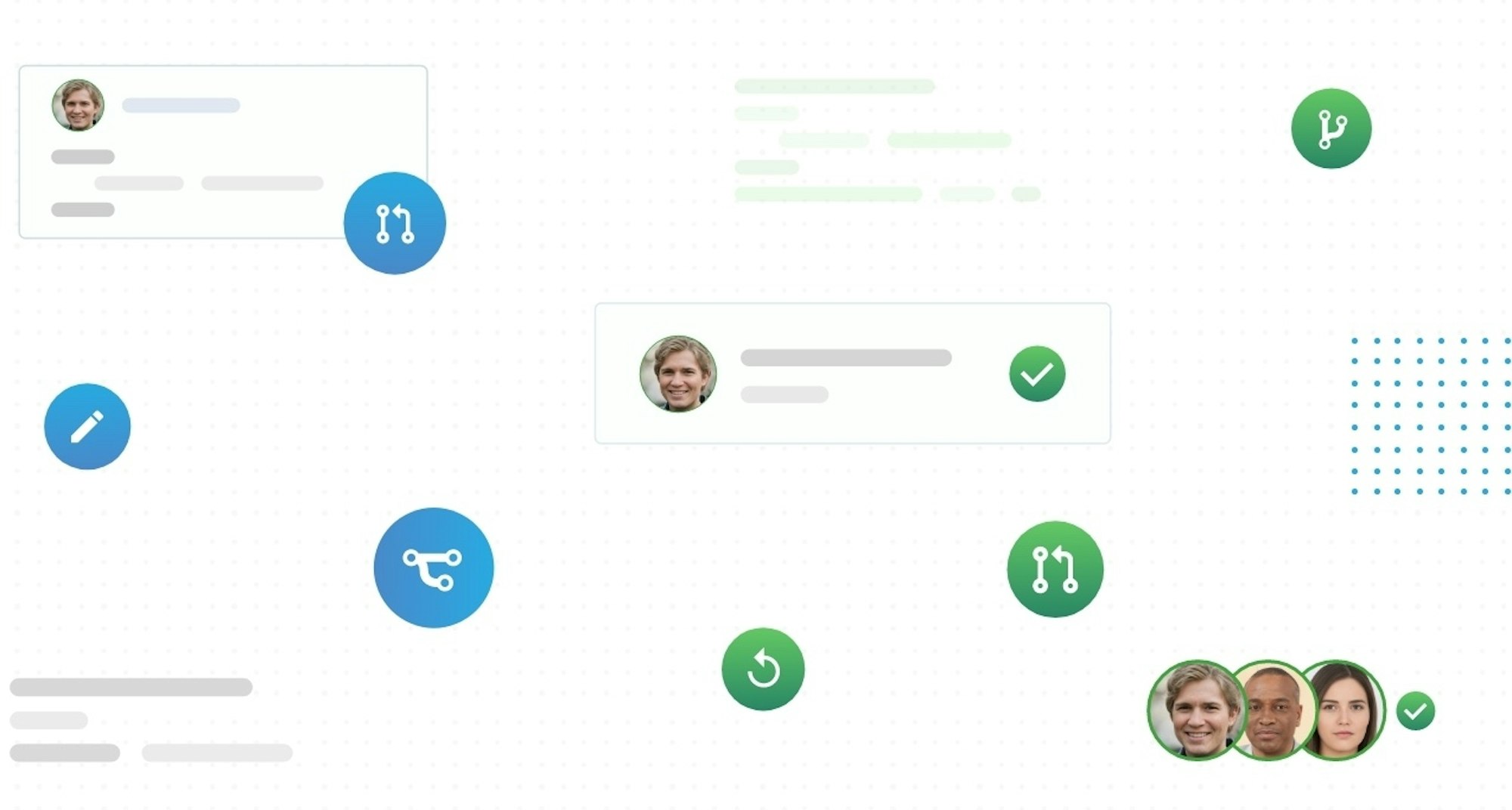

Traditionally, CMS systems have long relied on a draft / published model for content updates within a single database. And for many use cases this is fine. But what we’ve noticed with our users, is that they want to create multiple environments to stage updates for review, preview the changes, then push the changes to production.
The problem with this is that there wasn't an easy way to merge content changes between environments in review stages (such as Development, Staging, Production). This is especially true when you want to make bulk edits to lots of content.
It's for this reason, we're excited to announce a huge leap forward for content management...
Introducing Merge Requests
What are Merge Requests?
Merge Requests is a new feature that enables Git-like workflows between your Cosmic Bucket environments. With Merge Requests, you are now able to merge content between Bucket environments with bulk edits, preview, and approval workflows. Here's how it works...
Edit Content - A content editor creates or edits content in a source Bucket.
Create Merge Request - The content editor then creates a merge request from the source Bucket into a target Bucket. Diffs are displayed in a list for review.
Request Approvals - Team admins may be invited to review and approve the updates.
Approve and Merge Changes - The team admin can then use preview links to preview changes on the user-facing application or website. Once all approvals are submitted, the admin merges the request into the target Bucket.
Revert Changes - If there is a need to revert, a backup will automatically be made prior to the merge, and you will be able to restore to this backup instantly, and at anytime in the future. (Automatic backups will need to be enabled on the Production Bucket)
When is it available?
Today.
How much does it cost?
It's free on every Cosmic account.
Next Steps
There's a few ways to get started and learn more:
- Install the Starter - Install the Next Merge starter which includes merge request preview capabilities.
- Preview API - View the docs to get more information on how to implement the merge request preview content for your applications. Currently available via the REST API and NPM module.
- Dashboard - Log into your Cosmic dashboard and click the merge request icon on any Bucket.
Conclusion
Merge Requests enables your team to move beyond the rigid draft / publish content process into a more fluid, collaborative, and comprehensive workflow.
We hope you enjoy using Merge Requests to optimize your content management workflows. This feature is still a work in progress (currently in beta), and we would greatly appreciate any feedback or bug reports. If you have any questions, please feel free to reach out on Slack, let us know what you think on Twitter, and join the conversation around this feature on Product Hunt.
Cheers,
Cosmic Team
Continue Learning
Ready to get started?
Build your next project with Cosmic and start creating content faster.
No credit card required • 75,000+ developers



