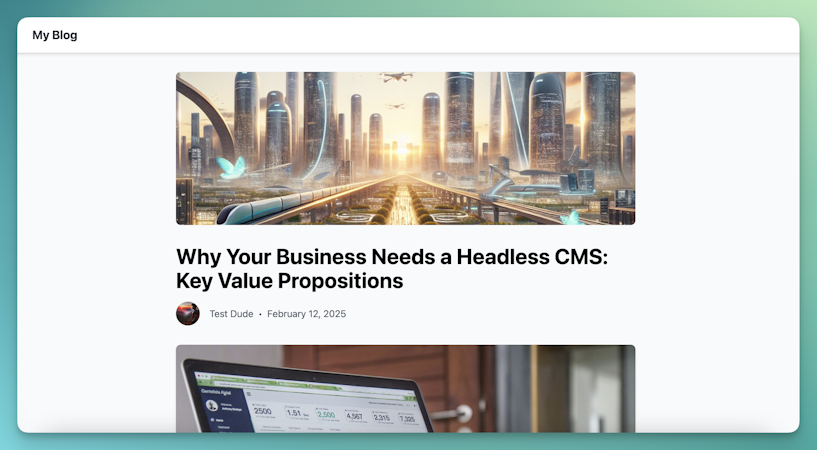- Changelog
- Webhook Props Now Available

Tony Spiro
October 05, 2021

You can now set props on webhooks to limit the data payload. This is useful for Objects with large data payloads as it allows you to limit the payload to just the data you need.
How to use the new feature
See the props section in the Cosmic docs to learn more about how to use props. Go to Your Bucket > Settings > Webhooks after logging in to use the new feature.
Let's look at a couple of example webhook payloads with and without props.
Without Props
You get the full data payload.
That's a lot of data! Do you need it all? Maybe not. Enter props.
With Props
Get only the data you need. This example sets slug,title,metadata
Go to Bucket Settings > Webhooks to set props.
Wow, that's nice! Notice how much more concise the data payload is compared to not using props. Keep in mind that this currently only applies to first-level props (namespaced metadata declarations are not supported yet).
We hope you enjoy this quick update to make your automated workflows with webhooks more efficient. If you have any questions, please join the conversation in the Cosmic Slack channel and reach out to us on Twitter.
Continue Learning
Ready to get started?
Build your next project with Cosmic and start creating content faster.
No credit card required • 75,000+ developers