Media
Learn about media; the images, files, and documents stored in your Cosmic Bucket.
The media model
The media model contains all the information about your media.
Properties
- Name
id- Type
- string
- Description
Unique identifier for the media.
- Name
name- Type
- string
- Description
Unique name of the uploaded file, used in media Metafield value. (See updating Object metadata)
- Name
url- Type
- string
- Description
Media CDN URL.
- Name
imgix_url- Type
- string
- Description
imgix URL (used for image processing and optimizations). See using imgix.
- Name
folder- Type
- string
- Description
Media folder.
- Name
alt_text- Type
- string
- Description
Alt text. Available for images only.
- Name
width- Type
- number
- Description
Image width in pixels. Available for images only.
- Name
height- Type
- number
- Description
Image height in pixels. Available for images only.
- Name
metadata- Type
- object
- Description
User-added JSON metadata.
- Name
original_name- Type
- string
- Description
Original file name.
- Name
size- Type
- string
- Description
File size in bytes.
- Name
type- Type
- string
- Description
File type.
- Name
bucket- Type
- string
- Description
Bucket id.
- Name
created_at- Type
- string
- Description
Date created.
The media model
{
"id": "641c6b898bb999b71f8a0dde",
"name": "7f9403a32f29-toucan.jpg",
"original_name": "toucan.jpg",
"size": 32466,
"type": "image/png",
"bucket": "63dc24a4d71e244b63c88fca",
"created_at": "2024-03-23T15:08:57.913Z",
"folder": "wildlife",
"alt_text": "A picture of a Toucan.",
"width": 1200,
"height": 600,
"url": "https://cdn.cosmicjs.com/7f9403a32f29-toucan.jpg",
"imgix_url": "https://imgix.cosmicjs.com/7f9403a32f29-toucan.jpg"
}
Get media list
This endpoint enables you to retrieve a list of your media. By default, a maximum of 1000 media items are shown per page.
Optional parameters
- Name
query- Type
- object
- Description
A JSON object to perform media search and filtering. See queries section for more detail. Must be URL encoded for REST requests.
Optional methods
- Name
props- Type
- string|array
- Description
Declare which properties to return in comma-separated string (or array if using the NPM module). Remove to see all media properties. Can include nested metadata. Example:
id,title,metadata.author.metadata.image.url.
- Name
sort- Type
- enum
- Description
Order of media returned.
Optionscreated_at, -created_at, modified_at, -modified_at, random
Use-for descending order.
- Name
limit- Type
- number
- Description
Limit the number of media returned.
Default1000
- Name
skip- Type
- number
- Description
Used for pagination. The number of media to skip.
Default0
- Name
useCache- Type
- bool
- Description
Set to
falsefor real-time updates. Increases latency of endpoint.
Defaulttrue
- Name
pretty- Type
- bool
- Description
Set to
truefor reader-friendly formated JSON response.
Defaultfalse
Request
import { createBucketClient } from '@cosmicjs/sdk'
const cosmic = createBucketClient({
bucketSlug: 'BUCKET_SLUG',
readKey: 'BUCKET_READ_KEY'
})
await cosmic.media.find({
folder: "product-images", // Get media in folder
})
.props('url')
.limit(2)
Response
{
"media": [
{
"url": "https://cdn.cosmicjs.com/9c4d6b70-49e5-11eb...",
},
{
"url": "https://cdn.cosmicjs.com/9c4d6b70-49e5-11eb...",
}
],
"total": 10,
"limit": 2
}
Get a single media
This endpoint enables you to get a single media.
With the Cosmic NPM module, you can use the findOne method to return an object type instead of array. If using the REST API, it will return an array.
Optional parameters
Use any of the properties on the media model. A common one would be the file name.
- Name
query- Type
- object
- Description
A JSON object to perform Object search and filtering. See queries section for more detail. Must be URL encoded for REST requests.
Optional methods
- Name
props- Type
- string|array
- Description
Declare which properties to return in comma-separated string (or array if using the NPM module). Remove to see all media properties. Can include nested metadata. Example:
id,title,metadata.author.metadata.image.url.
- Name
sort- Type
- enum
- Description
Order of media returned.
Optionscreated_at, -created_at, modified_at, -modified_at, random
Use-for descending order.
- Name
skip- Type
- number
- Description
Used for pagination. The number of media to skip.
Default0
- Name
useCache- Type
- bool
- Description
Set to
falsefor real-time updates. Increases latency of endpoint.
Defaulttrue
- Name
pretty- Type
- bool
- Description
Set to
truefor reader-friendly formated JSON response.
Defaultfalse
Request
import { createBucketClient } from '@cosmicjs/sdk'
const cosmic = createBucketClient({
bucketSlug: 'BUCKET_SLUG',
readKey: 'BUCKET_READ_KEY'
})
await cosmic.media.findOne({
name: 'asdf-1234-toucan.png'
}).props([
'name',
'imgix_url',
'alt_text',
'metadata'
])
Response
{
"media": {
"name": "7f9403a32f29-toucan.jpg",
"imgix_url": "https://imgix.cosmicjs.com/7f9403a32f29-toucan.jpg",
"alt_text": "Picture of a Toucan.",
"metadata": {
"caption": "Toucan in the wild.",
"credit": "Bird Watchers of America"
}
}
}
Create media
This endpoint enables you to upload media to your Bucket.
Base URL
Use the following endpoint to create media in your Cosmic Bucket.
https://workers.cosmicjs.com
Upload limits
The size limit for uploads to the upload URL is 900MB.
Required parameters
- Name
media- Type
- string
- Description
Media object.
Media object
The Media Object must be an object with certain properties indicated below.
If using Multer NPM module, the popular Node.js package for handling multipart/form-data, the file object will have these by default. Otherwise, you should create an object with these properties:
- Name
originalname- Type
- string
- Description
The name of your file (For example: something.jpg)
- Name
buffer- Type
- buffer
- Description
The File Buffer.
Optional parameters
- Name
folder- Type
- string
- Description
Media folder.
- Name
alt_text- Type
- string
- Description
Alt text (available for images only).
- Name
metadata- Type
- object
- Description
User-added JSON metadata.
- Name
trigger_webhook- Type
- boolean
- Description
Triggers corresponding media action webhook (See Webhooks).
Request
import { createBucketClient } from '@cosmicjs/sdk'
const cosmic = createBucketClient({
bucketSlug: 'BUCKET_SLUG',
readKey: 'BUCKET_READ_KEY',
writeKey: 'BUCKET_WRITE_KEY'
})
// Using Multer:
const media = req.files[0]
// or not using Multer:
// const media = { originalname: filename, buffer: filedata }
const data = await cosmic.media.insertOne({
media: media,
folder: "album-covers",
metadata: {
caption: "None more black",
credit: "Nigel Tufnel",
}
})
Response
{
"media": {
"id": "602fd622853cca45f4c9fd96",
"name": "c20391e0-b8a4-11e6-8836-fbdfd6956b31-test.png",
"original_name": "none-more-black.png",
"size": 457307,
"folder": "album-covers",
"type": "image/png",
"bucket": "5839c67f0d3201c114000004",
"created_at": "2016-12-02T15:34:05.054Z",
"url": "https://cdn.cosmicjs.com/asdf-1234-none-more-black.png",
"imgix_url": "https://imgix.cosmicjs.com/asdf-1234-none-more-black.png",
"metadata": {
"caption": "None more black",
"credit": "Nigel Tufnel"
}
}
}
Upload example
React Dropzone and React Server Actions
Go to the Cosmic Next File Upload example code to see how to use React Dropzone and React Server Actions to upload your media without exposing your Cosmic API keys to the client.
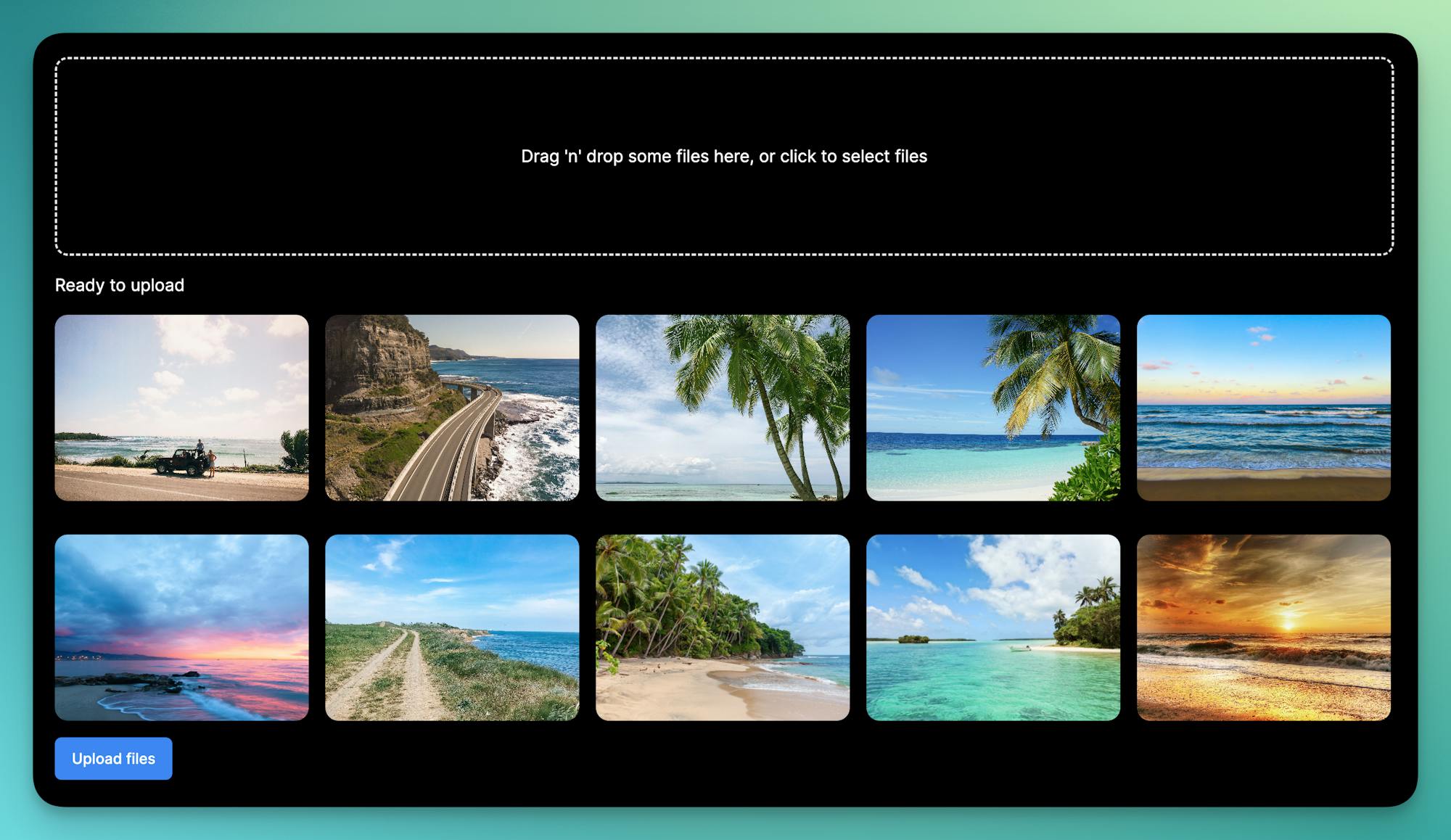
Update media
This endpoint enables you to update media data.
Required parameters
- Name
id- Type
- string
- Description
Media id.
Optional parameters
- Name
folder- Type
- string
- Description
Media folder.
- Name
alt_text- Type
- string
- Description
Alt text (available for images only).
- Name
metadata- Type
- object
- Description
User-added JSON metadata.
- Name
trigger_webhook- Type
- boolean
- Description
Triggers corresponding media action webhook (See Webhooks).
Request
import { createBucketClient } from '@cosmicjs/sdk'
const cosmic = createBucketClient({
bucketSlug: 'BUCKET_SLUG',
readKey: 'BUCKET_READ_KEY',
writeKey: 'BUCKET_WRITE_KEY'
})
await cosmic.media.updateOne('media-id', {
folder: "national-parks",
alt_text: "Picture of Grand Teton National Park".
})
Response
{
"media": {
"id": "602fd622853cca45f4c9fd96",
"name": "c20391e0-grand-tetons.png",
"original_name": "grand-tetons.png",
"size": 457307,
"folder": "national-parks",
"type": "image/png",
"bucket": "5839c67f0d3201c114000004",
"created_at": "2016-12-02T15:34:05.054Z",
"url": "https://cdn.cosmicjs.com/c20391e0-grand-tetons.png",
"imgix_url": "https://imgix.cosmicjs.com/c20391e0-grand-tetons.png",
"alt_text": "Picture of Grand Teton National Park"
}
}
Delete media
This endpoint enables you to delete media from your Bucket.
Required parameters
- Name
id- Type
- string
- Description
Media id.
Optional parameters
- Name
trigger_webhook- Type
- boolean
- Description
Triggers corresponding media action webhook (See Webhooks).
Request
import { createBucketClient } from '@cosmicjs/sdk'
const cosmic = createBucketClient({
bucketSlug: 'BUCKET_SLUG',
readKey: 'BUCKET_READ_KEY',
writeKey: 'BUCKET_WRITE_KEY'
})
await cosmic.media.deleteOne('media-id')
Response
{
"message": "Media with id ':id' deleted successfully from bucket."
}
Using imgix
imgix is included with every Cosmic account. You can use the imgix suite of image processing tools on the URL provided by the imgix_url property found on Cosmic media and Object API responses.
Before imgix
The image is full size and not optimized:
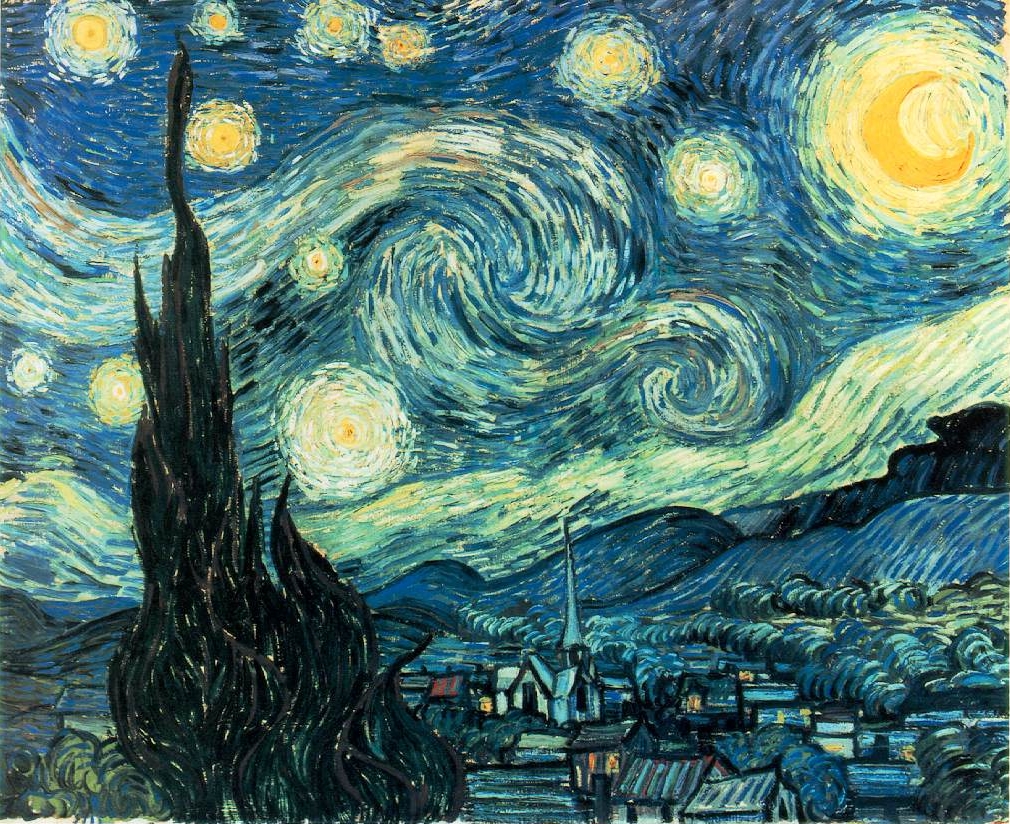
https://imgix.cosmicjs.com/8d508870-9988-11ec-9edf-8d8ed23fd38e-starry.jpg
After imgix
Using imgix, we can create an optimized thumbnail by adding ?w=100&auto=format,compress to the end of the URL:

There are lots of image processing capabilities with this library as well as a React imgix component to automate optimizations. Check out the imgix documentation for more info.