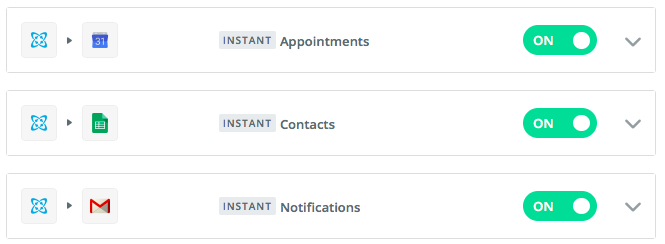Carson Gibbons
September 10, 2018
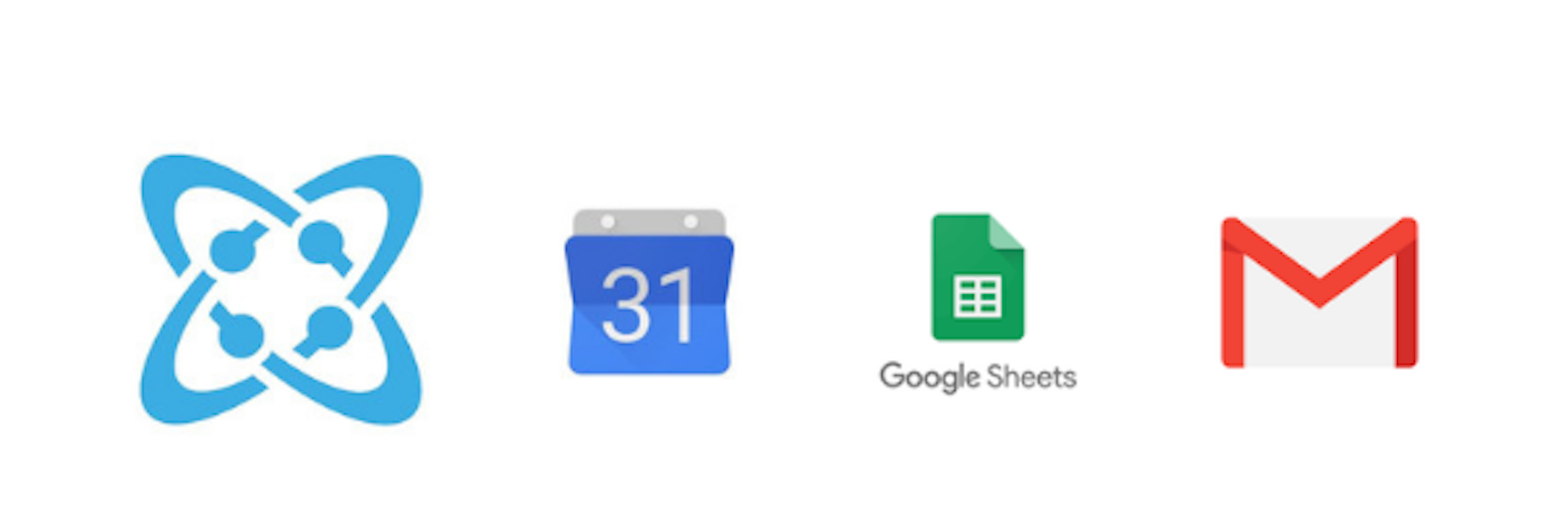
A primary benefit of managing content API-first is that your content is transformed into portable and scalable content objects, available via API endpoint to create workflows with the third-party applications that your team uses. We recently released the Cosmic Zapier Integration, which allows users to add Zapier to their Bucket to choose triggers that prompt an action in a third-party system. To demonstrate, I've put together a couple of workflows connecting my Cosmic Content to Gmail, Google Sheets and Google Calendar.

Make a Cosmic Zap
I want to create three example workflows:
| New Media Published | Receive an email via Gmail |
| New Author Published | Add author info to Google Sheets |
| New Appointment Drafted | Add appointment to Google Calendar |
I want to automate these processes using the Cosmic Zapier Integration. To do so, go to the Cosmic Integrations Page and add Zapier to your Bucket.
Choose a Trigger App: Search "Cosmic"

Select your Cosmic Trigger
Media Updates: I chose "New Media" for my zap, and select the Bucket I want to received my updates to Gmail from. I connected my Gmail account and clarify who I want to receive the message, in what format and what pieces of content to include from the new Cosmic Media Objects being uploaded to my Bucket. Now when I add new Media to my Bucket, I get an automated email that includes the media file for my review.
New Media Object Published

New Media Object Email Notification

New Author Updates: I chose "New Object" for my zap, and select the Bucket I want to receive my updates to Google Sheets from. I clarify within Zapier that I am looking to pull Published Object Types to update Google Sheets. I connect my Google Sheets account and clarify which spreadsheet and section I want to see updated when new Authors are published in the Cosmic system.
New Author Published

New Author Added to Google Sheets

New Appointment Updates: I chose "New Object" for my zap, and select the Bucket I want to receive my updates to Google Calendar from. I clarify within Zapier that I am looking to pull Draft Object Types to update Google Calendar, since my workflow calls for contributors drafting content for appointments that still need to be confirmed. Now when my Appointments Object Type is set to draft, it adds a Google Calendar appointment.
New Appointment Drafted
New Appointment Added to Google Calendar

Conclusion
It's easy to automate hundreds of simple tasks using the Cosmic Zapier Integration. Once you've connected your Cosmic Buckets to Zapier, you're able to create a variety of zaps that can speed up your team's time to market and ability to manage its various workflows seamlessly.
If you have any comments or questions about integrating your Cosmic Objects into workflows with other apps using Zapier, reach out to us on Twitter and join the conversation on Slack.
Continue Learning
Ready to get started?
Build your next project with Cosmic and start creating content faster.
No credit card required • 75,000+ developers