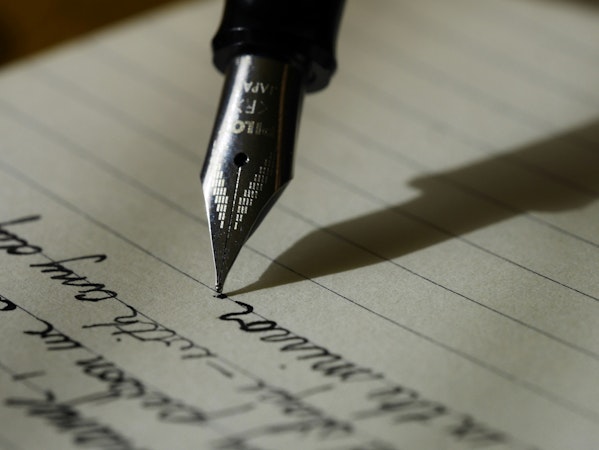Waqas Arshad
May 01, 2018

With the Cosmic Extension functionally, anyone can embed their own custom app inside the Cosmic Dashboard!
In this article I will show you how to configure and use this Google Analytics Extension to view Google Analytics insights directly in your Cosmic Bucket Dashboard.
TL;DR
Go to the Google Analytics Extension page
View the full codebase on GitHub
Install the Extension in your Bucket in Your Bucket > Extensions > Browse Extensions
View the Extension documentation for more information on building an Extension
The Extension we're building
We're integrating a simple Extension that allows you to view your Google Analytics data in your Cosmic Bucket. All you need to do is login with your Google Account and add your VIEW_ID.
Usage
- Go to your google analytics dashboard. Select the project which you want to use. Go to the admin settings > View Settings and copy the view ID.
- Click on the Analytics menu on the left nav in your cosmic dashboard. Authorize using your google account.
- Enter the View ID you copied above and submit.

- You will see your Analytics here :)

Continue Learning
Ready to get started?
Build your next project with Cosmic and start creating content faster.
No credit card required • 75,000+ developers