
Carson Gibbons
September 26, 2018
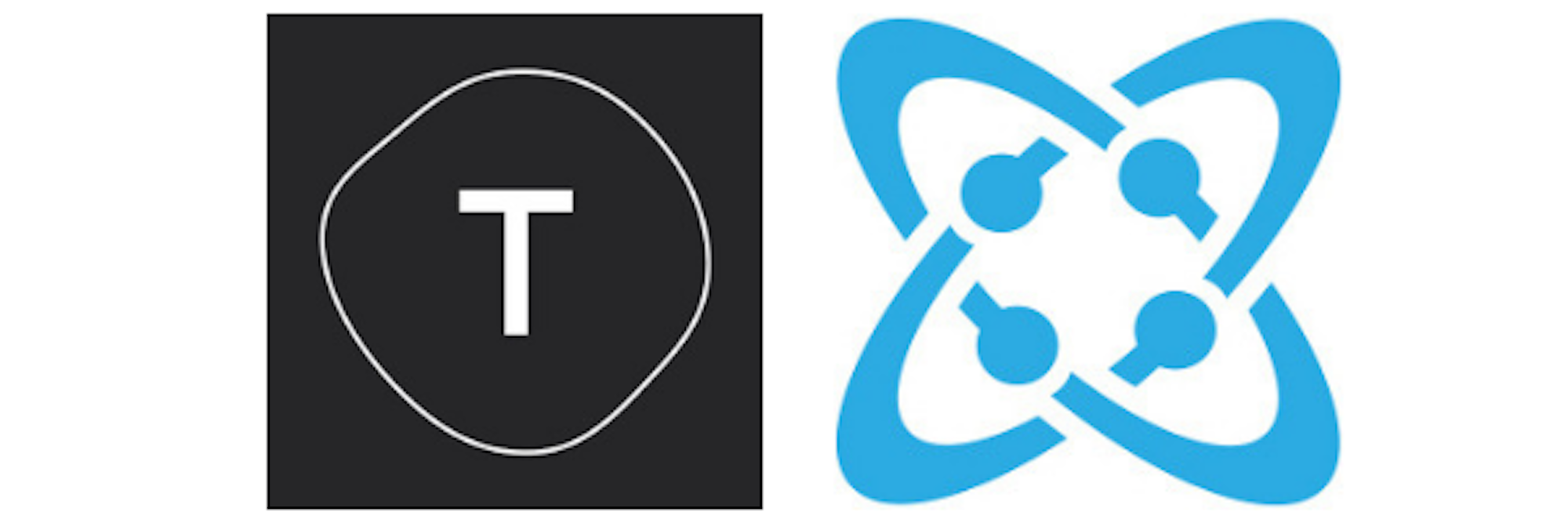
Typeform is an online software-as-a-service that lets you build conversational forms, surveys, quizzes, landing pages, and more. Zapier gives people internet superpowers by allowing them to connect and automate the apps they use. Using Zapier to connect your Typeform-generated content with Cosmic is easy and requires zero coding. In this article I’m going to demonstrate how to publish new Objects containing survey responses in Cosmic as they are completed in Typeform.
Click here to connect Typeform to Cosmic using Zapier »
Select a Trigger App: Typeform

Select Your Trigger Account

Select Your Trigger Form

I went ahead and pulled through an entry from a recent Typeform to test my Zap.

Select an Action App: Cosmic

Select Your Cosmic Account

At this point I simply clarify the Object Type I'm sending my Typeform responses to and how I want my content model laid out. I select that I want to pull through first name / last name + the registration response, as pictured below.
Zapier Test View

Cosmic Object View

See it in Action

Conclusion
I encourage you to start automating workflows with your favorite apps using the Cosmic Zapier Integration. It's our goal to help your team build apps faster using your favorite tools.
If you have any comments or questions about integrating your Cosmic Objects into workflows with other apps using Zapier, reach out to us on Twitter and join the conversation on Slack.




